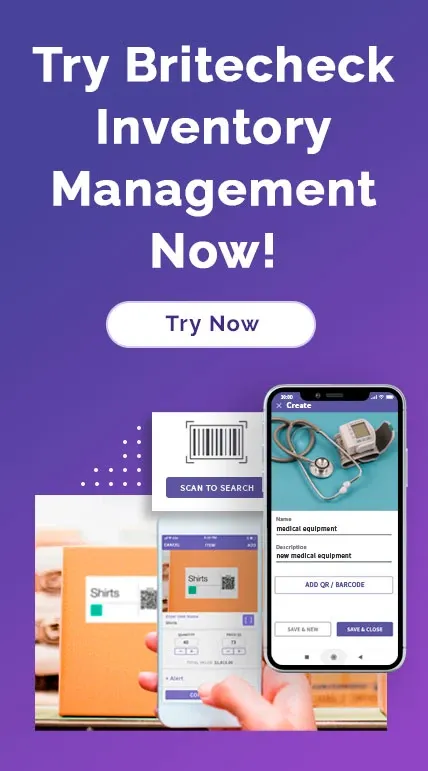Barcoding Inventory: An Easy Guide for Small Business
October 3, 2024
Inventory is a big deal, especially if you have several products and aren't sure how to organize everything. If you're sick of counting things one by one or stifling through spreadsheets, a barcode system can make a big difference. It's not that hard, and the upsides — such as improved precision, decreased turnaround times, and more efficient workflows — are well worth it.

In this post, we will show you in detail how to configure a barcode system for your business. You'll be well on your way to having a barcode solution that will automate your inventory control and leave you with time to do the things you care about.
Why You Need To Use Barcodes?
But before we get into the "how", let's go into the "why". Barcoding your products has tons of advantages:
-
It Saves Time
No more typing product info manually. All you need to do is scan and your machine's up-to-date. -
It's More Consistent
Humans make mistakes; barcodes don't (provided you configure them correctly). -
In-Store Inventory Reporting
Know exactly what is available at any time. -
Easier Order Management
Barcodes streamline every aspect of order tracking to return administration.
Now that you've been armed with all these benefits, let's explore the process of getting your inventory barcoded.
Step 1: Decide What You Need
Now before you get stuck into barcodes, step back and review your inventory setup. What products do you offer? Do you have a particular inventory system, or simply spreadsheets? Are you looking to expand your business in the short term?
You'll also get to choose the right barcode software and devices by deciding on these questions. It'll also allow you to plan on future expansion so that you don't end up redoing the whole system at the end.
Step 2: Select the Correct Barcode Format
There are a few kinds of barcodes, and which one you should choose is dependent on your requirements:
-
UPC (Universal Product Code): the traditional one found in stores. Super handy if you're selling directly to the public.
-
EAN (European Article Number): Similar to UPC but much more widespread outside North America.
-
39 or Code 128: Great for internal inventory tracking as they can contain both numbers and letters.
-
QR Codes: These can contain a lot more information than bar codes and can be easily scanned using a smartphone.
UPC or Code 128 will probably do it for the vast majority of small businesses, but if you're new, go with whatever's the easiest to integrate with your current systems.
Step 3: Select the Best Barcode Software
Then you need barcode software for generating your barcodes. There are plenty of them from open-source tools to a better option for managing larger amounts of stock. Popular choices include:
-
Britecheck: Our own barcode-generating and inventory management in one platform.
-
Online Barcode Creator: The quick and easy solution to create barcodes.
-
InFlow Inventory: All-purpose inventory management app that provides built-in barcode generation.
Use software that integrates with your existing one. For instance, if you are an e-commerce website, consider using one that integrates with your platform so you don't have to do any additional tasks.
Step 4: Selecting The Correct Hardware
If you wish to use your barcodes, you will require some equipment:
-
Barcode Scanners: Whether you choose to opt for a hand-held scanner, a mobile scanner or even a smartphone app scanner, the options are limitless.
-
Barcode Printers: These print your labels. Thermal printers are well known because they last long and provide readable labels.
-
Labels: Select labels that will be compatible with your printer and will withstand the conditions in which your products live. For instance, if you store anything in a moist place, you'll need waterproof labels.
You should make sure that the hardware you get is compatible with your barcode software to make everything seamless.
Step 5: Create and Print Your Labels
Once the software and hardware are in order, you can design your barcode labels. That entails some simple steps:
-
Create the Label: It needs to be a label that contains the barcode and anything else you require, such as product name or SKU.
-
Select The Proper Label Material: Depending on your product placement (e.g., in a freezer, warehouse, or store shelf), you may require specialty labels.
-
Print and Place the Labels: Print your labels and place them where people can easily scan them onto your product.
Step 6: Refresh Your Inventory Management Platform
Once you label your items, it's time to upgrade your inventory software. Product information must include a unique barcode that is related to that product (name, price, stock).
You can generally upload this data with the help of a bulk CSV file in many inventory management systems, without having to update everything manually. If you're working with a service such as Britecheck, we'll make this process incredibly quick and painless using our barcode import functionality.
Step 7: Train Your Employees
If your staff doesn't understand how to use the barcodes, even the best system won't do. Invest in teaching your workers:
-
The Scanner: Teach them to scan items and make sense of the results.
-
Troubleshooting: Help them figure out what to do when the barcode fails to read or the data does not match.
-
Equipment Maintenance: Scrub the scanners and re-verify the labels regularly so everything runs smoothly.
Training gets them all on the same page and ready to take advantage of the new system.
Step 8: Schedule Annual Audits and Upgrades
If you have an existing barcode solution, periodic audits are essential to ensure that the barcode system remains running efficiently. Verify that barcodes correspond to the correct product, refresh your system as new products are added, and repair ruined labels.
Also keep track of your machines-scanners and printers age over time, and replacing them when they're old will help avoid lost time.

Make These Little Mistakes Before You Don't Make These Common Mistakes
A barcode system is quite easy to set up but can lead to problems with the following common errors:
-
Lose Label Quality
Low-quality labels can discolor or peel making it impossible to read. Buy labels of good quality that work well with your storage environment. -
Label Placement
Stick barcodes in a single place on each product for faster scanning. -
Forgetting to Backup Data
Back up your inventory data if possible in case of system crash or data corruption.
Get Started with Barcoding Today
It needn't be difficult to start barcoding. Read these, slow down, and sooner or later, you'll wonder how you ever stored your stock without barcodes.
If you want an easy way to do it with a one-stop shop Britecheck is for you. From creating barcodes to real-time inventory tracking, we built our platform to keep small businesses in order. Want to learn more about Britecheck's capabilities? Register today and start owning your inventory!