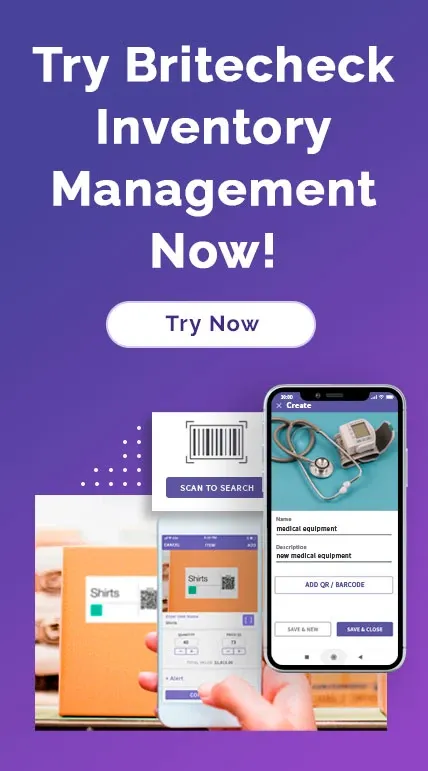How to Efficiently Track and Manage Your Equipment with Inventory Software
May 5, 2023
How much time and money are you wasting each year with out-of-order equipment?
Large businesses often cite inventory management as a major objective. For a company that invests in inventory software, the returns can often be up to 20 times the original investment.

You are in a high risk situation if you are not already using software inventory in order to track your assets. You might be wondering how you will benefit from equipment tracking and from using a software asset management solution which would help you with tracking and managing your corporate assets.
Revolutionize Your Equipment Tracking Process
Efficient equipment tracking and management is key to attaining the highest productivity in any company. This is especially important for all companies as long as one way or the other, you’ve got some sort of manufacturing tasks. It might be simple, like a small workshop or construction company or most notably, in big manufacturing facilities. Regardless, having a means to track your tools and equipment helps with understanding the functional efficiency of your company.
The Benefits of Inventory Software for Equipment Tracking
Tracking equipment in an organization is essential for all kinds of businesses across various sectors. With the help of inventory software, you can gain additional benefits, to improve and add flexibility & range to the Inventory Management thus giving you an extra edge over your competitors. Here is an insight about the benefits:
-
Streamlined Processes
In manual tracking systems, all movements of equipment need to be tracked manually, which leads to of time and effort. In case of inventory software, you would be able to manage and automate all mentioned above workflows thus saving your time and efforts.
All movements with equipment will be registered in real-time, which means that you will have access to all information regarding the localisation and availability of the required equipment. In fact, automation of the tracking system would lead to more efficiency as well as better allocation and planning of your resources.
All data that is being entered in real-time would significantly accelerate the speed of your decision-making process. -
Eliminate Oversights
Manual tracking systems are not perfect because they are prone to human error. This can lead to situations where equipment is lost, misplaced or overlooked, which dramatically impacts productivity and ultimately a company’s bottom line. Inventory software removes these risks as any piece of equipment has a digital record. An identification piece is assigned to each item in a form of a barcode or QR code. This makes it easy to follow and identify items which will in turn save time when locating equipment, thereby reducing the time spent looking for tools, and also minimizes the risk of tools going missing or theft. -
Cost Reduction
So not only will you cut down on any possibility of loss or theft, but also recoil the need to pay for replacing your equipment each year or so. When you have your records kept clean periodically with certain checks and balances to ensure anything coming in goes out, you will see cost cutting to the best advantages. If you have inventory software that tracks maintenance histories, you can monitor servicing and repairs and keep track of potential problems or issues before they escalate. -
Enhanced Productivity
One the main advantages of inventory software is how much it helps with productivity. When inventory information is available right at your fingertips, equipment can be instantly found and not left idle for no good reason. It makes sure your team members have what they need to get their jobs done just as soon as possible. Additionally, inventory software can help you determine which equipment is used the most across departments. you with the decision-making process when it comes to equipment and other resources, and also to schedule more efficient work assignments.
Choosing the Right Inventory Software
A good inventory software is important when it comes to tracking and managing your equipment. It should be among the essential inventory software in your warehouse. Some of the things to consider when choosing an inventory solution are:
-
Scalability
As your business grows, the inventory of equipment can expand in the same manner. Make sure the platform can accommodate your growing needs. Pay attention to customizability, not just in terms of integrations with other software systems but also by letting you design the system to serve your specific needs. This way, you will make sure that you don’t have to revamp your process down the line to fit a system’s capabilities or requirements. -
Integration Capabilities
Effective inventory management can be considered a chain, with each link contributing to the success of the whole. Find inventory software that integrates with other systems it already uses, such as accounting or project management programmes. When you make one update, the data is updated across all of the other integrations. You’ll also avoid using multiple platforms for the same information, which will reduce errors and eliminate the need for multiple sources of truth. -
User-friendly Interface
The usability of the inventory software is going to have a big role in how quickly the tool is adopted and how much time your team spends actually using it. Take a look at software interfaces and choose a product that is simple and intuitive to use, which will make it easier for your team to know how it works. With a software that has an intuitive interface, your employees get up to speed on the software’s functionalities quickly, so you won’t have to waste as much time training them. Also consider whether the software offers configurable dashboards and reports that suit your needs. -
Mobile Accessibility
In today’s mobile workforce, your number one priority is being able to log in and see inventory information no matter where you are. The best way to do that is to use inventory software that’s compatible with mobile devices. With mobile compatibility, your team will be the ones keeping track of your equipment. Since they’ll be able to check-in/check-out, schedule maintenance, track statuses, conduct requests and more from the work site and in transit, your inventory records will be updated wherever your team is.
Implementing Inventory Software for Efficient Equipment Tracking
Having read this article, you've learned about the benefits of inventory software and how to choose the right solution. Now let's have a look at how to implement this software to make your equipment tracking more effective:
-
Create a Comprehensive Inventory
Document your items. Document the item IDs and details for each item you own, such as serial numbers, purchase dates, and warranty information. Capturing this information is the starting point for accurate equipment-tracking and gives the data necessary to optimize inventory-management processes. -
Categorize and Label Equipment
Sort your tools into sensible categories: by type, use or department. Some items might belong to multiple categories, but most tools are used for particular assets or in specific areas of a department. Your tools but not regularly made by the accounting department but sorted in said category's 'labeled' storage area. Give each piece of the compact fluorescent light bulbs and LEDs category a unique identifier: in this case, a serial number. That way, you can track these items individually using inventory software. -
Set Up a Centralized Database
Create a central database to store all your equipment-related information using your software of choice. The software must be highly configurable to accommodate your unique tracking requirements. All data will be housed in the centralized database from now on, making it the single source of truth for all equipment data. This information won’t be stored in spreadsheets or rogue records outside the system.

Start Using Inventory Software
Businesses that want to be most successful in tracking and managing equipment need to be most efficient and effective. Inventory software can have a huge impact on your equipment tracking through increasing inventory management efficiency, automating manual workflows, eliminating us humans from our inevitable checklist oversights, and increasing productivity across the board.
To learn more about how inventory software can improve your equipment tracking processes, click here. Inventory software can accelerate your business operations so that they are more efficient, effective and harmonious. Your inventory management, accountability and workflow, that's all inventory software.