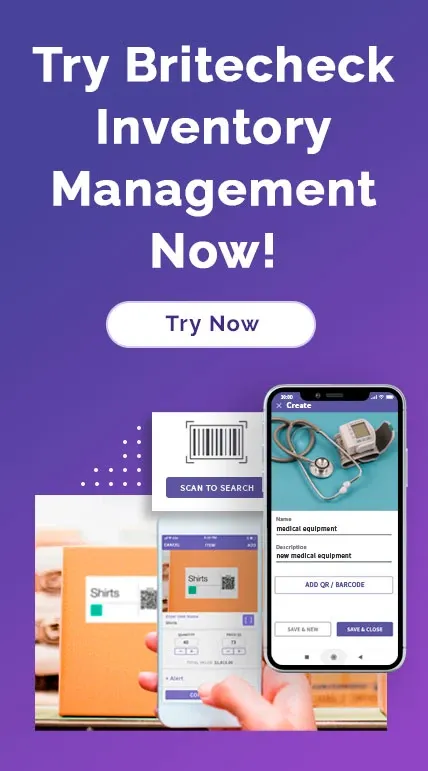What is a Computer Inventory Management System?
June 14, 2022
Computer inventory management software is a specific type of inventory management that tracks, monitors and manages computer assets that exist in an organization's IT environment. Specifically, the software will allow sophisticated smart-managers to track their hardware and software assets so that they can keep a keen eye on their technological landscape.

-
Functionalities and Features
Key out of the box functionality would allow any computer inventory management software to automate the discovery and tracking of computer assets as part of the setup of a network environment.This translates to devices such as Windows, macOS systems and mobile devices. What the software does is provide IT administrators with all the information they need to know about a specific asset – this could be a computer’s serial number, its login info, files, directories, storage devices, installed software, history and software upgrades. In addition to tracking software and hardware assets, a good computer inventory management system offers numerous features that can greatly help an organization’s IT environment run smoothly. For example, it can help an administrator plan for hardware and software purchases, monitor and track inventory as well as identify and diagnose network-related issues.
-
Automation
One of the core areas of inventory management tools is automation. The software automates critical functions such as tracking, monitoring and analyzing computers and applications making the otherwise complex tasks simple and effortless. For instance, many of the computer inventory management tools let users explore a central location where they can access real-time inventory management about their organization’s IT assets. This provides IT admins with a one-stop place where they can monitor the state of their IT environment, enabling them to keep ahead of the procurement, maintenance and security vulnerability curve. -
Monitoring Software and Third-Party Applications
Apart from hardware monitoring, the software also monitors software applications including third-party software.
Example: Britecheck
Britecheck is an end-to-end solution for computer inventory management that makes it easy for IT assets management, tracking for companies with globally dispersed teams.
Through the Britecheck asset tracking platform, you can track all network assets from the point of purchase to end of life.
Features of Britecheck Software:
-
Centralized Dashboard
Britecheck’s capability enables visibility over existing assets for the globally distributed teams from a centralized location offered by the software’s dashboard. This way, it becomes easy for IT admins to manage their assets regardless of where the teams are located. The dashboard gives you critical data such as make and model, serial numbers, location, status and whom your assigned employee is. -
HR/IT Systems Integration
This ensures sync of asset data with your HR/IT systems so that the information is accurately captured. -
IT Asset Tracking
This involves tracking of hardware and software inventories so that you can have visibility over all your assets. -
Depreciation Tracker
This is a feature designed to help you keep track of the fiscal value of your IT assets as they depreciate over time. -
Maintenance and Device Swaps
This involves the maintenance of devices and swapping of hardware whenever necessary. This makes it easy for you to manage existing assets as you swap hardware and limit downtime.
Global Accessibility
Because Britecheck is accessible from all over the world, this computer inventory management software is a good fit for companies with teams who fly out and who do not all work in one office. If your company does not have central offices and has a distributed remote team, technology like this would best suit you.
What Are The Benefits of Using Computer Inventory Management Software?
Some of the major benefits of asset tracking software for organizations are:
-
Increased Visibility and Control
Cloud inventory management system provides IT administrators with a clear and uninhibited viewpoint on all the IT assets in the organization. -
Improved Efficiency
As computer inventory management eliminates the need to manually track and manage assets, this dramatically reduces the workload of IT administrators, thus increasing efficiency and productivity in this department. -
Control Costs
By accurately tracking your assets and their usage, you will be able to make a more informed decision on what to purchase and how to spend your money on hardware and software. -
Compliance and Security
With a software inventory management system, you can keep track of software release keys when new versions and patches are rolled out. With this, you will be able to remain compliant with security. This reduces the risk of security vulnerabilities. -
Simplified Reporting
The software generates stock tracking reports for you to track. They tell you how much inventory you have, which items are selling the fastest, which categories are best-performers, and any other relevant information about your stock’s status and movement.
What Are The Factors To Consider When Choosing Computer Inventory Management Software?
What Do You Need To Know Before You Get One?
Some of the things to pay attention to when picking an effective computer inventory management software are:
-
Scalability
The software you get should be able to expand with the organization when it grows. For popular software packages, you can ask about how they will scale when these organizations grow to suit your needs. -
Integration Capabilities
See if the software you want can integrate with your current HR, payroll and IT systems. Understand how synchronization of data can be made if your organization’s data is vast. -
User-Friendly
Interface Pay close attention to the user-friendliness of the software, as that will determine if your IT administrators will be able to use and navigate the system. -
Customizability
Make sure the software is customisable so you can tweak it for your organization’s needs. -
Vendor Support
Make sure your vendor support is reliable, otherwise, you could get stuck and slow to respond to issues in your organization.
Conclusion
Inventory management system is a core need of every organization, and inventory tool is, therefore, a major tool in a company’s arsenal to maximize the efficiency of IT operations. If you want to reduce your companies’ costs and grow, computer inventory management is a must-have technology. A company that wants to automate their IT work can’t move successfully without asset management software.