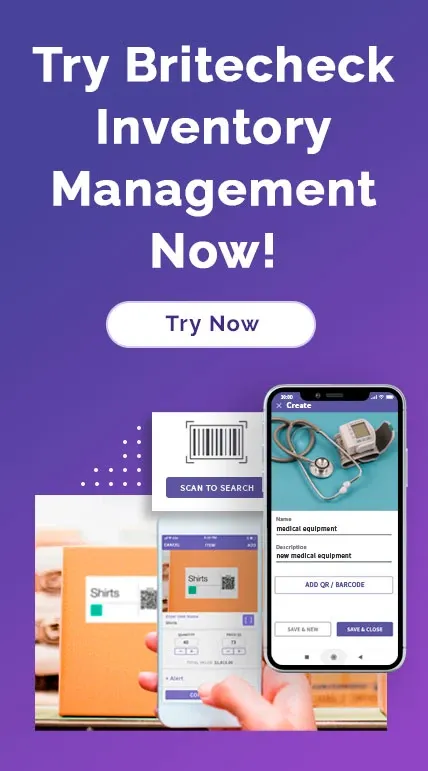Barcode Inventory System for Small Business Owners
February 24, 2022
Every small business owner struggles with building a customer base to survive. Yet,
managing workflow is an even more significant obstacle for many small enterprises.
Often, the expense of creating digital systems seems out of reach.
Making an efficient inventory scanning system will relieve many of those issues. And it
doesn't mean you need to incur a great expense. A barcode inventory system will help
your business save money in the long term.
So keep reading to learn more about managing small business inventory. This guide
explains the benefit of business growth with barcode scanning software.

What Are Barcodes for Inventory?
Every product or warehouse item needs tracking for efficient operations. The barcode is a
series of lines and numbering different for each item. When scanned by a reader, the digital
information gets logged in computer language.
Two types of barcodes exist in an inventory scanning system. Each gets used depending on the
type of business.
One-dimensional
You can find the most common 1D barcode on products sold in stores. Each SKU which is unique
to the manufacturer has its own pattern. And the space between the black lines of the
barcode indicates the product.
With each increase in product SKUs, linking barcodes to inventory becomes essential. Even
the most minor differences in SKU will get detected with a unique pattern.

Two-dimensional
This more complex pattern uses dots and shapes to determine separate barcodes. Often, the
information in the digital code will include website linking.
The standard type of 2D barcode is the QR code. Scanning with a smartphone allows for access
to company information and product SKU. A QR code can also link to
images for marketing.
What Is Barcode Inventory Management?
The larger a business grows, the more difficult it becomes to track all pieces in the
system. If done on a manual spreadsheet, the labor increases with each new product. And
human error becomes a factor when data needs entering with keystrokes.
Barcode scanning software eliminates the manual process for capturing data. Scanned items
get tracked by an automated system that updates with each scan. So a barcode system for a
small business will reduce the time needed to find and track inventory.
For a small business that stores items, linking barcodes to inventory are a considerable asset.
Every new item that gets added to the warehouse receives a
unique code. Then, the
barcode scanning software allows business people to find item information fast.
Keeping track of inventory gets more difficult with each new item for a growing retailer.
The ease of tracking data keeps the business in constant contact with the inventory.
Shortages or product movement are always available with a touch of a computer button.
Benefits of an Inventory Scanning System
Of course, barcodes for inventory work best when people dedicate themselves to them. Setting
up a barcode inventory management system is also an initial cost.
Yet, a barcode system for a small business has several benefits when implemented early.
Diagnostic
First, barcode scanning software is a versatile tool for more than counting. The data
produced with an inventory scanning system can also be a valuable predictor. Small business
operators can use the data to recognize growth trends in products.
And once in use, managing small business inventory displays where efficiency can improve. So
the barcode inventory system becomes a planning instrument.
Avoid Mistakes
Human error is an element that every type of business works to reduce. At first, a new
business may not see the value in the barcode scanning software.
But increases in SKUs become too many to track with accuracy. A company that has limited
personnel will struggle to keep up. Automation makes managing small business inventory
easier to manipulate.
Save Time
When starting a business, more focus needs attention to attract new customers. A manual
inventory system takes precious time away from the elements vital to survival.
So when operators can see sales cycles and trends at a glance, time gets saved. Recent
supply chain challenges
have put excess pressure on small businesses. With barcode inventory
management, they will know when more inventory supply needs adding before it's too late.
Speed Also Saves
Training new staff is another expense that growing companies deal with periodically. The
cost of training a barcode inventory system takes much less time than manual systems.
New employees will learn barcode scanning software faster than the entire product line.
Linking barcodes to inventory with cross-referencing prevents new users from making errors.
An efficient system already knows which products don't get combined.
Customer Retention
A seamless operation is crucial to growing any business. Retailers, in particular, must
provide the best customer experience possible to keep customers. Nothing could be worse than
running out of a product at the time of sale.
An effective barcode inventory system warns the business owner when supplies get low. Smooth
transport of products to the customer is critical to keeping them loyal.
The inventory scanning system will work together with logistics providers. 3PL
services use
a company's barcode scanning software to pick and ship items. The retailer then can track
the product through the entire process.
Getting Started
Every business that tracks inventory needs barcode scanning software for a different
purpose. So it's vital to begin by selecting the SKUs to use. Manufacturers, for example,
must first create UPCs for their material.
The Global Standards Organization consists of a UPC with two parts. First, there is a
twelve-digit number assigned to each manufactured item. This number does not change no
matter what company is selling the item.
The retailer adds an SKU code to show the company as the seller. SKUs are eight to twelve
alphanumeric numbers. Retailers often decide on SKUs based on color, price, and size.
So if you are a manufacturer, you know a UPC must get assigned to your product. If your
small business is in retail, you need to determine your SKUs.
It's essential to note any differences in products with SKUs. Separating colors, for
example, may help you which are better sellers in the future. If similar items have price
differences, they might need a separate SKU.
Another critical factor in defining is the least amount of stock you want for each item. The
barcode scanning software can warn you when inventory is getting too low.
Choose the Barcodes for Inventory
The type of barcode used is dependent on the information you want to derive from the code.
Choosing the appropriate code early in your process will help when linking barcodes to
inventory. Differing business models use barcode scanning software for different reasons.
A retail business with limited SKUs only needs a 1D barcode inventory system. The simple
barcode pattern will provide the essential data to track each item.
Yet, if you run the type of business that will expand on several levels, the 2D code might
be best. QR codes will carry more data to the barcode scanning software. When the business
grows, this data could become a vital tool for expansion.
Some businesses have inventory that combines to make another product. Choose the best
barcode to give each stage of the process the necessary information.
Choosing an Inventory Scanning System
Implementing a barcode inventory system involves a couple of final steps. First, the barcode
for each item must get printed and affixed to the items. It's essential to place barcode
stickers to get scanned with ease.
Speed is a significant factor in improving efficiency. So the barcode tag must be visible
and accessible to every user. Then, the last thing to consider is how you want to integrate
the data with other processes.
An efficient barcode inventory management system crosses over to several other aspects. Many
small businesses outsource inventory to a third-party provider. The inventory scanning
system needs to connect with your 3PL partner's systems.
Managing small business inventory should also integrate well with accounting software.
Consider that the data is accessible to all who need the information.
Further, choosing a barcode inventory system that is easy to use is vital. But it's also
important to consider any extra equipment you might need. Some of the best barcode scanning
software works with devices already getting used.
Barcodes for Inventory Work for Small Business
So many factors are working against small businesses today. Yet, the struggle to compete can
get help from new technology. For many, adding vital technology was too expensive for tight
budgets.
Now, the best inventory scanning system is accessible to your business at less cost. With
effective barcode scanning software, you can concentrate on the essentials. Selling your
product is your primary concern.
Affordable technology will give you back the time you need. So, save time, money, and
stress. Start linking barcodes to inventory, and contact us today for a quote.