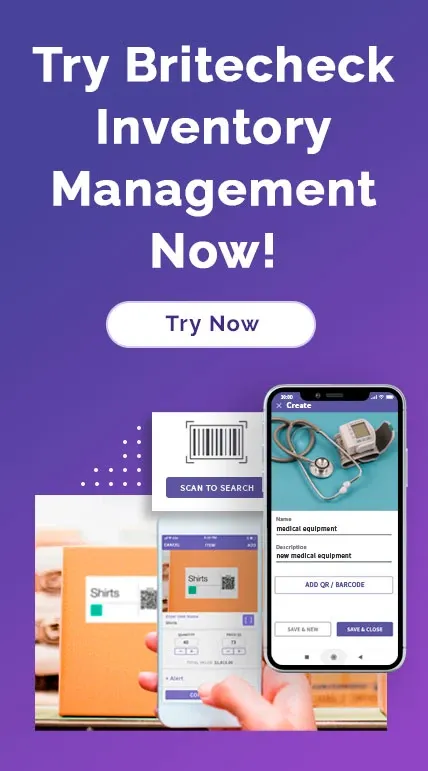How do I manage User Roles?
Introducing Part 6 of our Britecheck Tutorials series.
In this video, we’ll be covering everything you need to know about managing user roles within your Britecheck account. We’ll walk you through how to add a new user role, edit existing roles, and assign roles to users.
Part 6. How do I manage User Roles in Britecheck?
How do I add a new User Role?
Step 1. Sign in to your Britecheck account and go to the Settings section
Step 2. Go to the User Roles subsection
Step 3. Click on Add New Role button
Step 4. Add information about the user’s role
Step 5. Set up user’s access rights
Step 6. Click on Save button
How do I edit User Role?
Step 1. Go to the Settings section
Step 2. Go to the User Roles subsection
Step 3. Choose the role that you would like to edit and click on Edit button
Step 4. Make edits
Step 5. Click on Save button
How do I assign a role to User?
Step 1. Go to the Users section
Step 2. Choose the user that you would like to edit and click on Edit button
Step 3. Assign a role
Step 5. Click on Save User button
This is it!
Prepared by Britecheck Support team
To learn more about how Britecheck Inventory Management Software works, contact our team or visit our website.