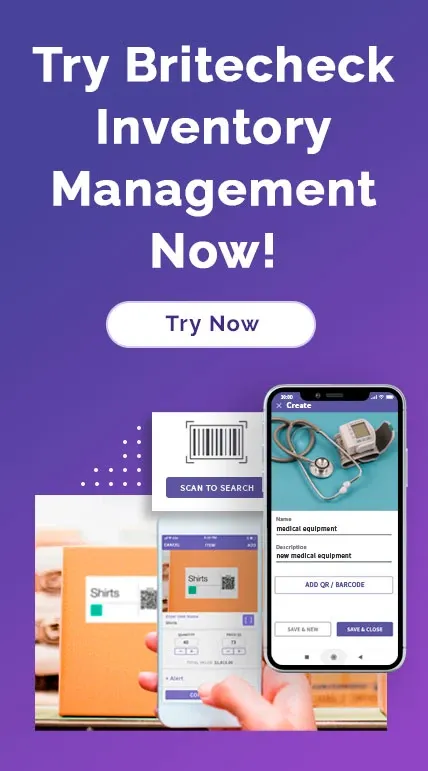Tutorial
How do I export or import my Inventory?
Introducing Part 3 of our Britecheck Tutorials series.
In this video, we'll walk you through the steps for importing and exporting your Britecheck inventory.
Part 3. How do I export or import my Inventory in Britecheck?
Inventory Import
Step 1. Select the folder where you would like to import items
Step 2. Click on Import button
Step 3. Select the importing file
Step 4. Click on Import button
Step 5. Update the page
Inventory Import
Step 1. Select files which you would like to export
Step 2. Click on Export button
Step 3. Confirm exporting
This is it!
Prepared by Britecheck Support team
To learn more about how Britecheck Inventory Management Software works, contact our team or visit our website.