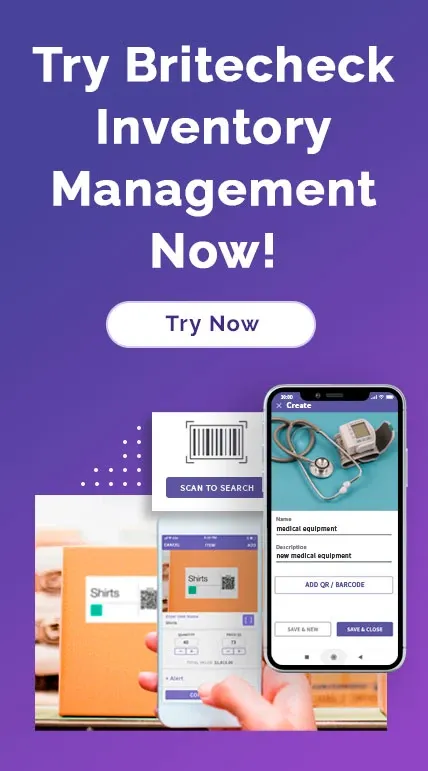Tutorial
How do I export my Activity History?
Learn how to export your Inventory Activity History within a few minutes.
Part 4. How do I export my Activity History in Britecheck?
How do I check Inventory Activity History?
Step 1. Sign in to your Britecheck account
Step 2. Click on Activity History section
Let's check how it works
How do I export my Activity History?
Step 1. Go to the Activity History section
Step 2. Click on Export button
Step 3. Choose the format of exporting file
There you go
This is it!
Prepared by Britecheck Support team
To learn more about how Britecheck Inventory Management Software works, contact our team or visit our website.