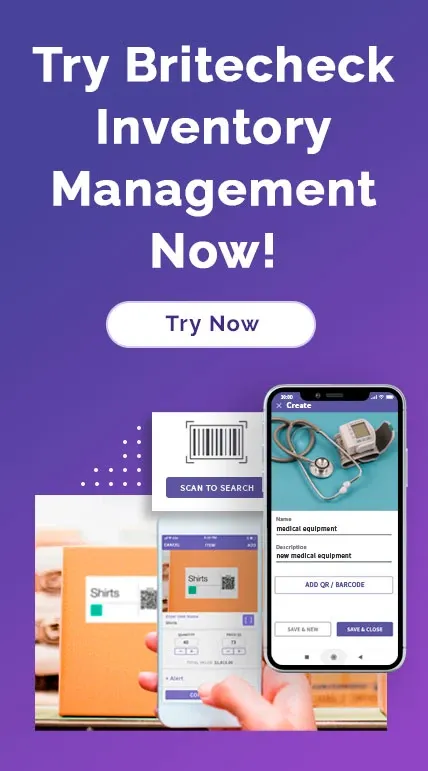QR Code vs Barcode: Which is Better for Inventory Management?
July 18, 2024
Having a tracking code attached to each item is essential for keeping inventory organized. When you scan that code the product information gets logged into the inventory management software instantly. This brings many benefits, including improved product tracking, better monitoring of your sales, and efficiency when it comes to moving your inventory.
Barcodes got popular in the 70-th as the first technology for automating inventory tracking - that, or counting the products by hand and logging the numbers manually in a notepad.
Nowadays, QR codes, also called 2D Barcodes, keep gaining a lot of prominence because of a number of their benefits over linear barcodes. Since both barcodes and QR codes are the mainstream inventory tracking technologies, we want to compare the two, bringing light to the "QR code vs barcode" debate.

Keep reading to get a clear view of the pros and cons of QR codes and barcodes, with analysis ranging from how each type of code works to the efficiency they have when put into action.
The Basics: QR Code vs Barcode
Let's start with QR codes. Short for "quick response", QR codes change the way regular scannable codes work by allowing omnidimensional scanning. That means you can walk up to a QR code and scan it without having to worry about whether it's located horizontally or vertically, or what's the angle of scanning; a QR code should scan regardless of the orientation.

QR codes were invented in 1994, but gained a lot of momentum more recently as smartphones became popular and the high-speed scanning option was introduced as one of the functionalities. Overall, device manufacturers included QR code scanning capability as one of the features for phone cameras. You'll also find QR code scanners and generators within many other smartphone apps.
A QR code usually looks like a square, but it can be modified to appear in other shapes. QR codes are generated by the combination of smaller black and white squares and other shapes, compiling the necessary information within the shapes.
QR codes are visually different from barcodes because barcodes consist of longer black lines and white spaces.
A QR code inventory management system works when someone with a QR scanner (likely a phone or tablet) scans the code to pull up information about a product and log it into a specific software. QR codes are also widely used in sales and marketing to share product information, links to social, or any online data that can be logged within the code.
Barcodes, as mentioned, have long black and white lines, typically running vertically. Those lines tend to create somewhat of a square shape, and they offer one-dimensional scanning, meaning that you must make the scan close to perfect in order to pull the data from the barcode.

Portable scanner hardware can read both QR codes and barcodes. Some barcodes are supported by mobile devices as well.
A barcode would typically store very little information, such as the product SKU and price, all in numerical format. Barcodes have traditionally been used in retail and inventory management for decades. You can find them on just about every type of product, from items at the grocery store to books at the library, often printed on the package by a manufacturer.
Our QR Code vs Barcode Comparison
QR codes and barcodes have plenty of similarities and differences, so we want to compare the two and show the pros and cons of both. Keep reading to get a taste of why barcodes or QR codes might be right for your inventory management needs.
The Benefits of QR Code Inventory Management

Here are the major advantages of QR codes:
-
You can scan QR codes from any angle and from any orientation. This means that you can turn a code vertically or horizontally and still render the same data in your system.
-
QR codes store far more data than traditional barcodes. QR codes log over 2,500 numeric characters and over 1,500 alpha-numeric characters,. Barcodes, on the other hand, max out at around 25 characters.
-
QR codes help with storing valuable inventory data like website URLS, product SKUs, pricing, and plain text information.
-
QR codes have improved security over barcodes since it encrypts all information within a barcode.
-
The vast majority of mobile devices can scan QR codes. There are also plenty of hardware scanners that support QR codes.
The Downsides of QR Code Inventory Management
-
Depending on the printing, QR codes can be prone to smudging, tearing, or distortion. When that happens, it's difficult, or impossible, to scan them.
-
You may find that some older hardware scanners lack support for QR codes.
The Benefits of Barcode Inventory Management
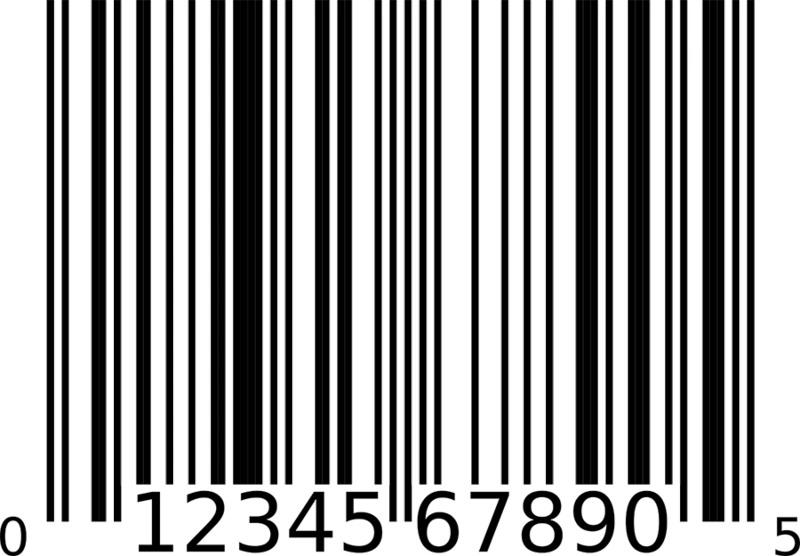
-
Barcodes represent an older way of inventory tracking, so most employees know how to use them and most product packaging contains barcodes. You're likely to locate reputable hardware scanners for your barcodes.
-
Traditional barcodes are cheap and easy to print, so they can often be the most affordable option.
-
They beat out manual logging systems by a long shot, since they provide an automated process and remove a lot of human error.
The Downsides of Barcode Inventory Management
-
You must scan barcodes from the right angle. They're not omnidimensional, like QR codes.
-
Barcodes don't store nearly as much data as QR codes.
-
Barcodes aren't as secure as QR codes if you plan on storing valuable information. They lack the powerful encryption that QR codes provide.
-
You may find that some mobile devices have better support for QR codes than they do traditional barcodes.
QR code vs Barcode: Which is Best for Your Business?
Overall, the world is trending more towards QR codes for inventory management as well as many other applications. QR codes are more secure, easier to use, store more data and most devices scan the codes.
However, barcodes are still very popular in inventory management because of their simplicity and affordability. Therefore, you might be interested in considering both technologies and see which one is best for your inventory management process.
GS1, a global data standards organization announced the Sunrise 2027 pledge in early 2020. This initiative aims to transition from traditional barcodes to 2D codes in the USA and ensure that by the end of 2027, every product packaging contains both QR codes and traditional barcodes, so that one has a choice between the two.
Checkout the Britecheck QR code system for inventory management to expedite the scanning process and log your products with the click of a button. Britecheck offers a simple and sleek QR code inventory scanner that you use on your device. It also provides handy software for management of every aspect of your inventory process. Feel free to contact us if you have any questions or would like to test out Britecheck.